2.3.4 编辑图形热点链接
图标: ![]()
此功能可能可视编辑图形的热点链接,即为一个图片,根据区域不同创建多个超链接。当选定一个图片,然后点击此按钮,会弹出如下的对话框:
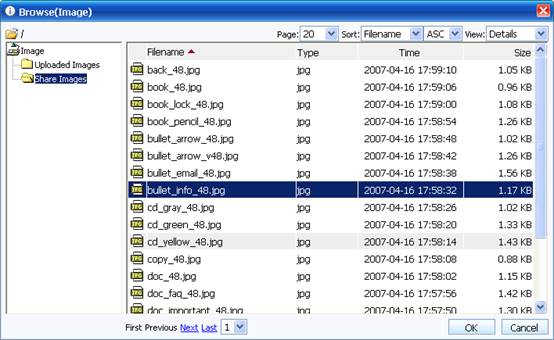
在上面的操作界面中,你可通过点击“新建”按钮,新建一个热点链接区,新建后在图片中会出现一个矩形框,用鼠标可以移动矩形到你想到链接的位置,然后双击此矩形,则会弹出超链接对话框。在此对话框中,你就可以完成超链接的设置了。多个链接的操作,重复上面的步骤。
您可以通过点击以下的地址链接,观看此功能的在线演示:
http://www.ewebeditor.net/demo/hotlink.asp