2.6.5 拆分单元格
图标: ![]()
鼠标点在要拆分的单元格内,然后点击“拆分单元格”按钮,将弹出拆分单元格对话框。
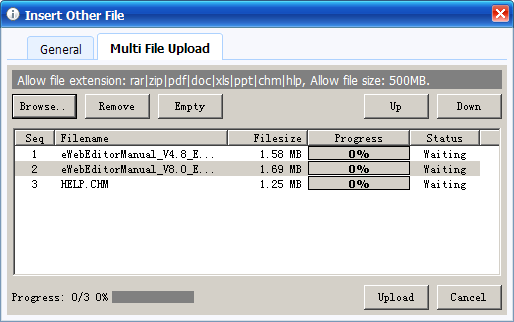
在对话框中,拆分行或拆分列可选,您也可以指定拆分的行数或列数。
点“确定”按钮保存您的改变,或点“取消”按钮返回编辑器。
图标: ![]()
鼠标点在要拆分的单元格内,然后点击“拆分单元格”按钮,将弹出拆分单元格对话框。
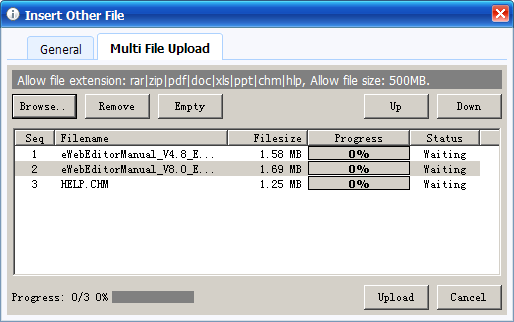
在对话框中,拆分行或拆分列可选,您也可以指定拆分的行数或列数。
点“确定”按钮保存您的改变,或点“取消”按钮返回编辑器。
| Copyright © 2003-2023 eWebEditor.net, All Rights Reserved . |