3.5.6 上传文件管理
在后台管理中,除了提供有主要的可视化样式配置功能外,还提供了上传文件管理功能。
通过这里您可以对编辑器上传文件目录中的文件进行管理,包括浏览、删除、清空功能。
点击左边框架导般页的“上传文件管理”,进入上传文件管理页,此页支持两种显示模式:预览模式和列表模式,随时可以在此两种模式间切换,界面如下:
预览模式:(默认)

列表模式:
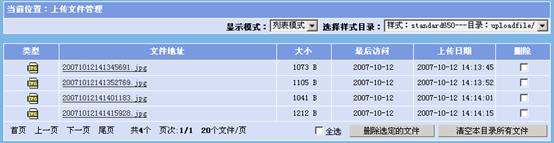
由于每个样式可以设置不同的文件上传目录,所以在此有一个“选择样式目录”的下拉列表选项。选择其中的一个样式后,页面将会显示列出此目录所有的文件列表。以下为对列表的操作:
l 浏览
点击列表中的“文件地址”,将会弹出新窗口,并指向此文件。
l 删除选定的文件
先选择列表行右边的选择框,可多选,然后点“删除选定的文件”按钮。则选定的文件被删除。
l
清空所有文件
直接点此按钮将清空指定样式目录下的所有文件,请注意操作。
l
全选
全部选中或取消选中本页所列出的所有文件。